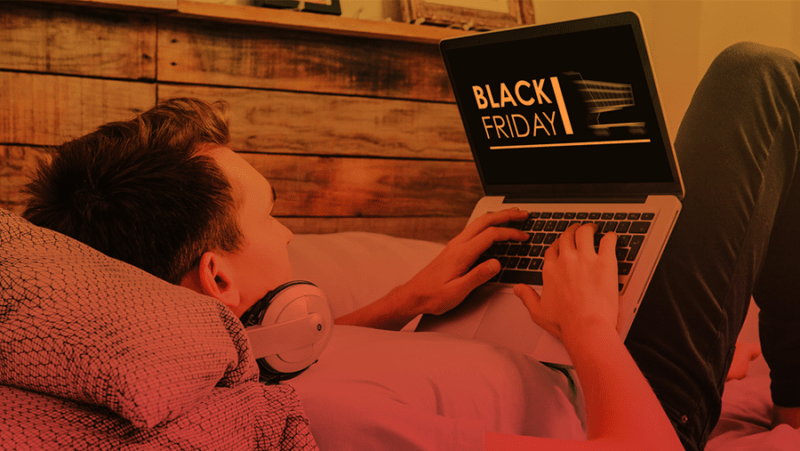OneDrive for Business is Microsoft’s cloud-based file store, with many features that make it compelling for business users who need to get work done without the technology getting in the way. After several years of development under the Microsoft 365 banner, it is a robust, feature-rich product that makes it easy for any business to move into the cloud. If you are still using traditional files and folders, OneDrive can help you modernise your processes and make it easier to share, send and collaborate on files. Let’s take a look.
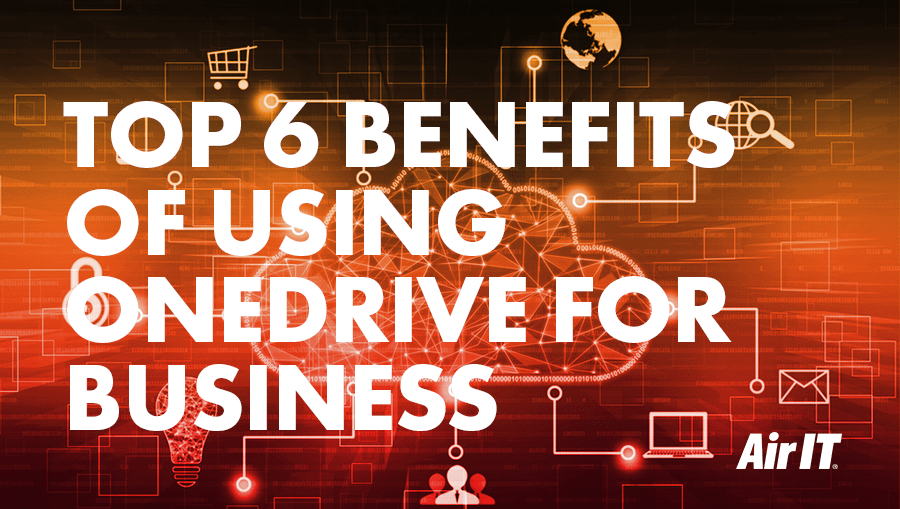
1. The flexibility to work anywhere, any time
Flexible working is key to business success, whether it is to ensure business survival in a crisis or to offer a better work/life balance that helps organisations attract and retain the best talent.
OneDrive for Business is an important component in enabling flexible working because of the ease with which you can access all your data across a range of devices.
At the heart of many UK businesses are the ‘knowledge workers’: the designers, consultants, advisers and creators of information who typically work at a PC. For them, OneDrive looks like business as usual – all the familiar files and folders are on their computer, just as they always have been. The OneDrive magic happens in the background, without interrupting the busy computer user.
On a PC, the OneDrive client software takes care of synchronising the changes to files and folders back to the Microsoft cloud-based store. This is the heart of the OneDrive service and the first element of working anywhere, any time. Because it is a cloud-based data store, you can access your data via a web browser on almost any computer. Coupled with the Microsoft 365 web-based apps (Word, Excel, etc) you can also edit those files via the browser, all the time maintaining your security.
Naturally, you can also access your OneDrive data on mobile devices. Browse and view documents on your phone or tablet and use the Microsoft web applications to make changes to them.
With OneDrive in place, you truly have the flexibility to work anywhere and any time you need to. Work from home, work in the office, it doesn’t matter.
2. OneDrive is an easy transition to the Cloud
One thing everyone loves is familiarity. On a typical business PC, OneDrive replaces the ‘My Documents’ folder. Simply carry on working on your PC as you always have done. It’s as easy as that. Online or offline, you can carry on working.
Cost isn’t a barrier either. If you use Microsoft 365 (formerly Office 365), you already have OneDrive for Business as part of your subscription. Each user is assigned a massive 1TB of space, so managing disk space will not be an issue either.
Blog post: What is the cloud and how can it benefit your business?
3. OneDrive improves teamwork
Once your team has started using OneDrive, collaborating will be far easier and more effective. Sharing files or folders with other people is a breeze, enabling people to create ad hoc teams as they need to. There are no worries about losing track of who you might have shared information with; the browser-based OneDrive control panel includes a ‘Shared’ section so you can monitor all files and folders shared by you or that other people have shared with you.
Now you have shared files you can start to really make the most of OneDrive. How about co-authoring of documents, enabling multiple people to work on the same document at the same time? It is easy to do and impressive to see in action.
With all this data being shared between team members, you might need an intelligent search facility to find what you need. As you would expect, a search facility is built into OneDrive to help you find anything in your files or files that have been shared with you. OneDrive for Business also includes Discover, which we will look at later.
Blog post: The best collaboration and communication features for Microsoft Teams
4. Get work done more easily
The world never stops and Microsoft, it seems, never stops developing Microsoft 365. There is a constant stream of innovation and new technologies, all aimed at helping improve productivity and making our working lives easier. Let’s take a look at a few of these features.
Discover view
Discover is a cloud-based service that uses Artificial Intelligence (AI) to work out what content in your OneDrive store is most likely to be relevant to you, based on who you work with and what you’re working on. It works in the background to present relevant information to you instead of you spending your time searching for it. It’s like an AI magnet that draws the needle out of the haystack for you and a great example of using the power of the cloud to help you work better.
Scan straight into OneDrive
Use your phone or another mobile device to scan business cards, receipts etc, straight into OneDrive. If your receipts folder is shared with your finance team, all you need to do is point and shoot, job done.
Document review and approval
If you have an approvals process for certain documents, use Flow to manage that process, all within OneDrive. Select your document, tell OneDrive which people need to approve it, and off it goes.
5. Improve your security with OneDrive
How Microsoft ensures that your data stays secure
Microsoft keeps all your files encrypted, wherever they are – on each device, in the cloud data store and in transit. OneDrive data is stored in multiple data centres and it is also mirrored across the globe to other Microsoft regions.
When you download a file to work on, OneDrive automatically carries out an anti-virus scan. It is also on the lookout for signs of a ransomware attack and will alert you to any suspicious changes.
Behind the scenes, Microsoft also does a huge amount to keep OneDrive data secure, from monitoring activity that could indicate an attack to its own security policies such as ‘no standing access’, which means that no Microsoft engineer has permanent access to internal OneDrive systems.
Using security tools within OneDrive
Within OneDrive there is a feature called the ‘Personal Vault’. This is an extra-secure area for your most sensitive files. It includes an added layer of security, so even if someone gained access to your OneDrive, they would not have access to your Personal Vault. Like your online bank account, it also locks your Personal Vault automatically after a period of inactivity.
One of the biggest security risks in IT is us, the users. We need to be protected from our own errors. In OneDrive, Microsoft created several ways to prevent those “doh” moments. The first of them is automatic version management, which keeps a record of changes made to each document. If you mess up, just roll back to an earlier version.
You can also recover deleted files without calling Tech Support. When you delete a file in OneDrive, it is placed into the Recycle Bin rather than being completely removed. There it stays for a period of up to 93 days in which you can recover the file from the Recycle Bin if you need to.
Changing your behaviours to eliminate security risks
As we have seen, a major advantage of OneDrive over traditional files and folders is the ability to create shares. This puts the power into the user’s hands to decide who should have access to a file or a folder. It also eliminates a major security risk – the old habit of sending files as email attachments, a process that bypasses any security your company has put in place. Using shares instead, only a security-controlled link is sent, not the document. So change your behaviour, lose the bad habit and gain a good one.
OneDrive offers additional security controls for these external links to files and folders in your OneDrive store. Limit access to named people, so even if the link does reach someone who should not have it, they cannot use it. In addition, OneDrive gives you the additional control of setting an expiry date for a share, another piece of best practice for your IT security.
Blog post: 6 cyber security tips for businesses
6. Auditing and reporting
The Microsoft 365 admin centre gives your IT admin team or external support company an overview of your OneDrive data store. You can access information such as the volume of data, numbers of files and levels of activity across your team. The admin centre also enables you to set company-wide policies, for example, to control the sharing of files inside or outside your organisation.
Want to find out more about the benefits of using OneDrive for Business?
Here at Air IT, we’re passionate about helping SMEs embrace new technologies to level up their organisation. If your workforce is operating from home or you’re introducing a hybrid working environment where you can easily switch from the office to home, OneDrive is the perfect solution.
We’re experts in cloud solutions and can help you take the first steps to a digital-first environment – please don’t hesitate to get in touch for more information.