-
Services
-
About us
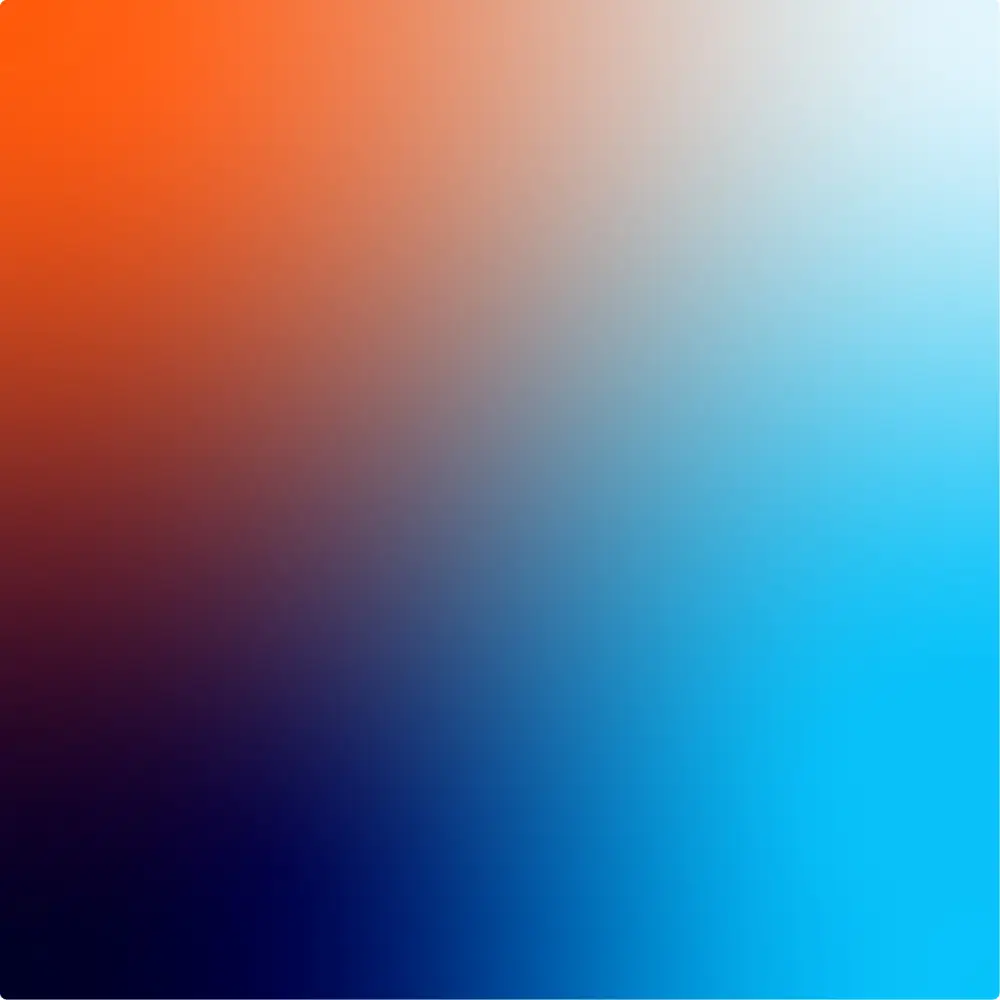
Bring the power of AI into your everyday work with Microsoft Copilot
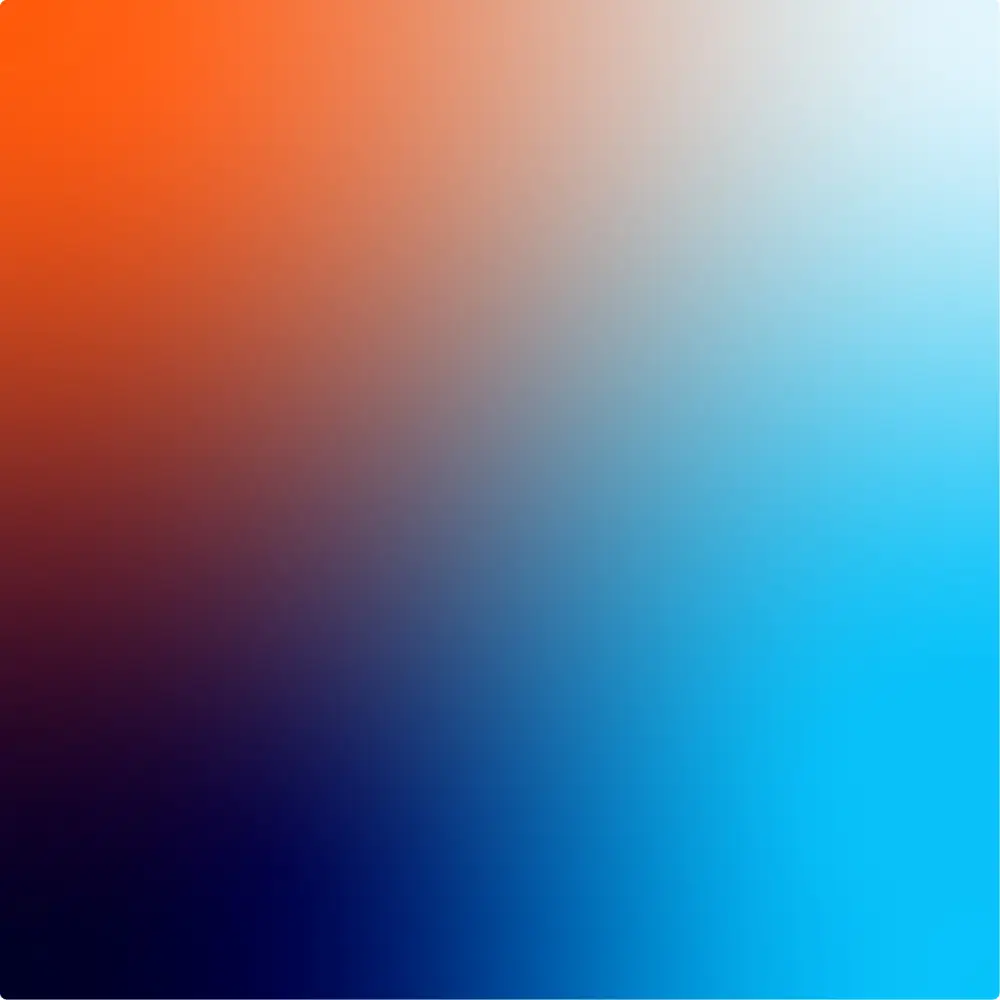
Work smarter, faster, and more creatively with AI built into Microsoft 365
Microsoft Copilot combines the familiarity of Microsoft 365 with the intelligence of AI to help your teams work more efficiently, think creatively, and make better decisions. Embedded directly within apps like Word, Excel, Outlook, and Teams, Copilot turns everyday tools into intelligent collaborators.
We help you prepare for AI with confidence. From readiness assessments and licensing, to deployment, governance, and adoption – we’ll make sure your Microsoft 365 environment is secure, compliant, and optimised so you can unlock the full potential of Copilot safely and effectively.

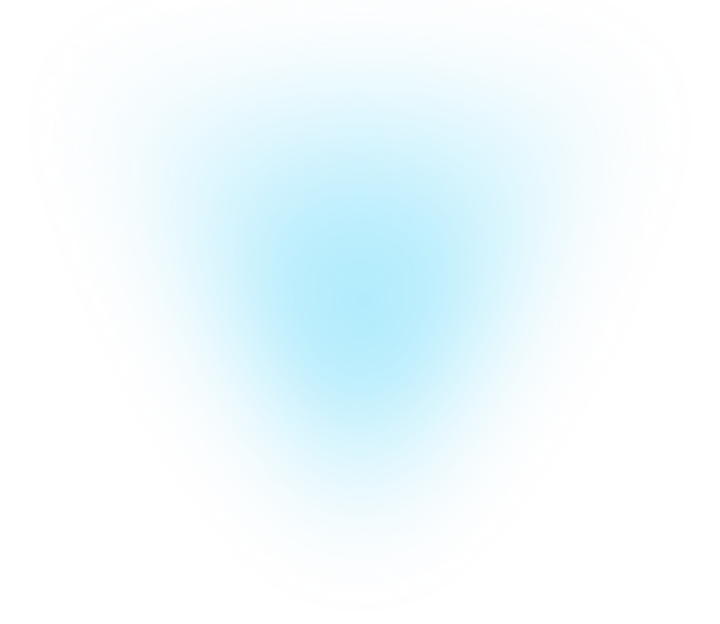
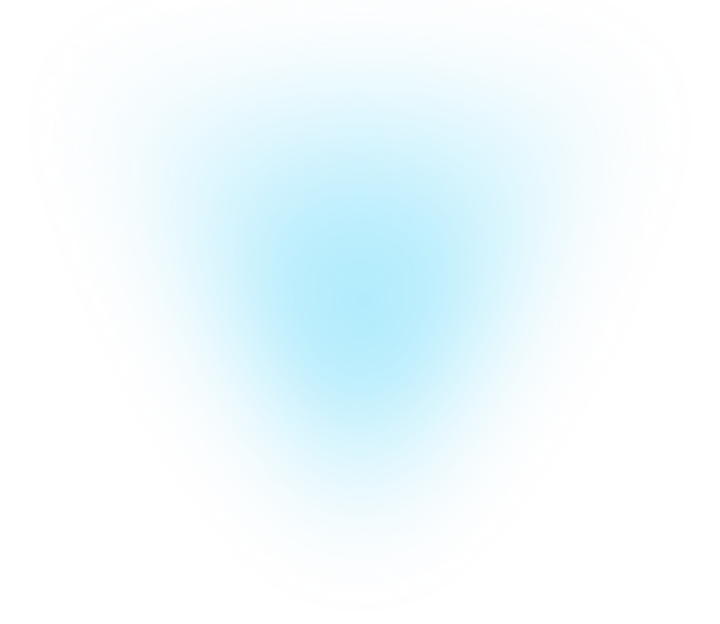
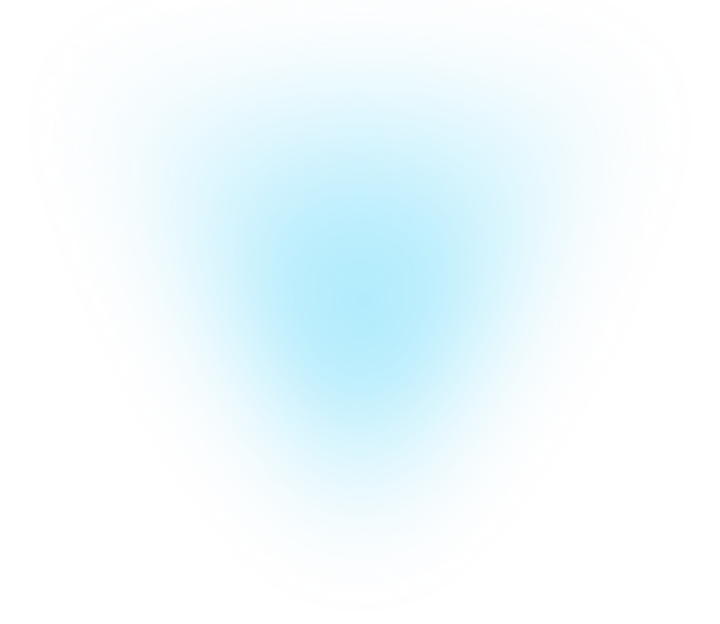
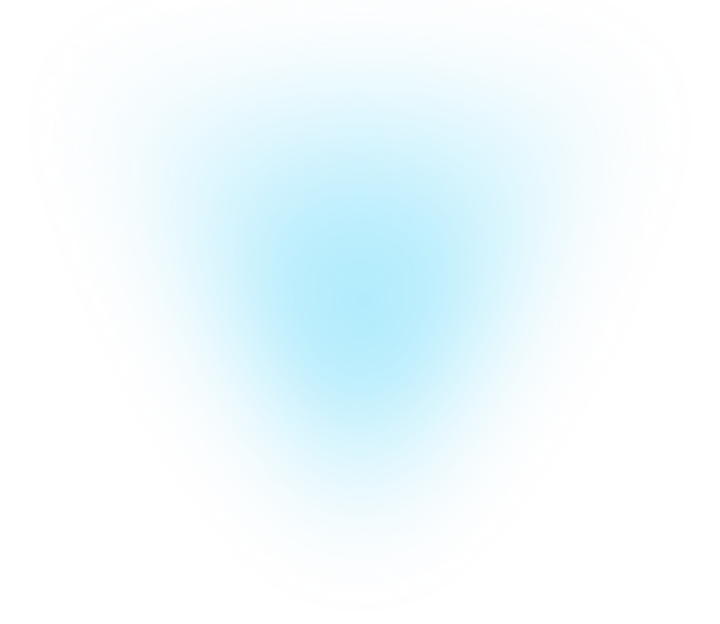
We’re trusted by






Benefits of Microsoft Copilot
Microsoft Copilot represents the next evolution of the Modern Workplace – bringing secure, responsible AI to the tools your people use every day. It helps automate routine tasks, surface insights, and enable faster, more creative collaboration across your business.
At Air IT Group, we make Copilot adoption simple and secure. Our Microsoft-certified experts guide you through every step, from environment readiness and governance to training and user adoption – ensuring you get measurable value from AI.
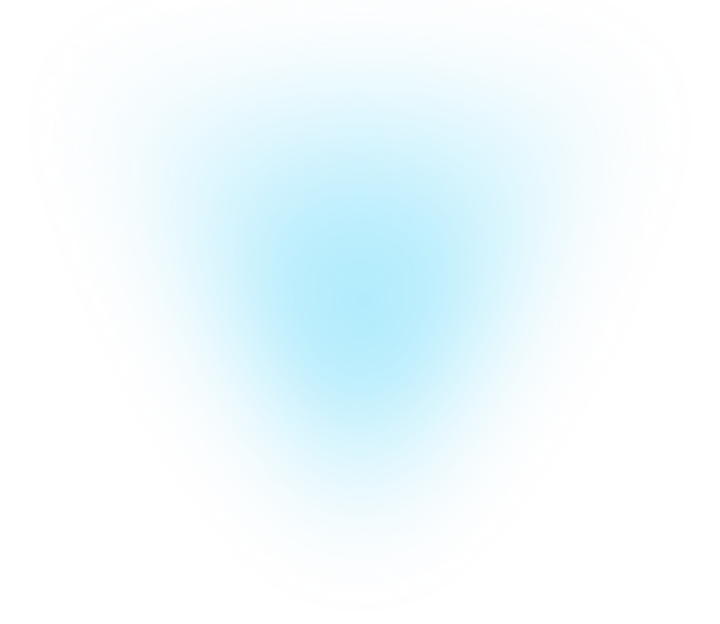
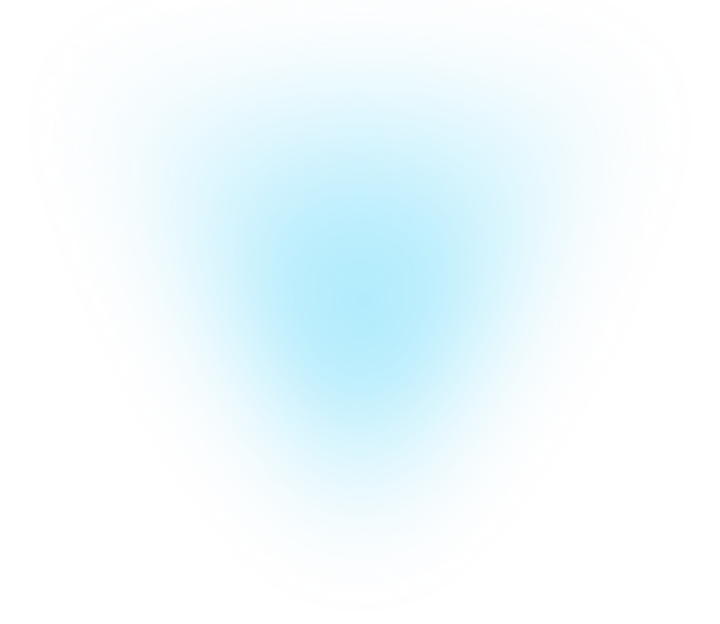
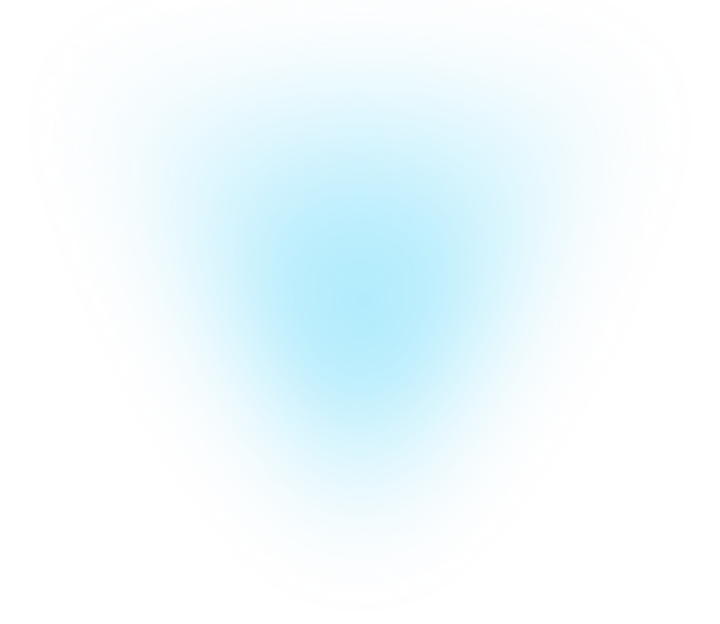
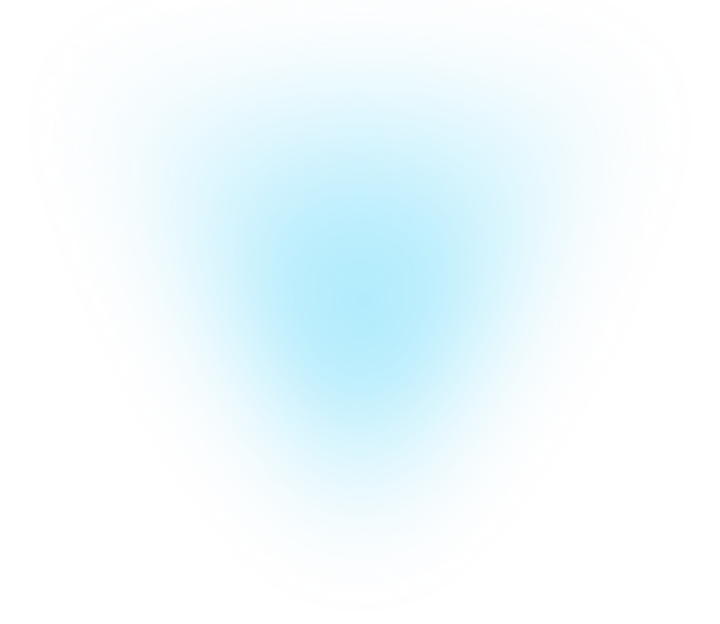

Matt Craven
Head of IT, Browne Jacobson
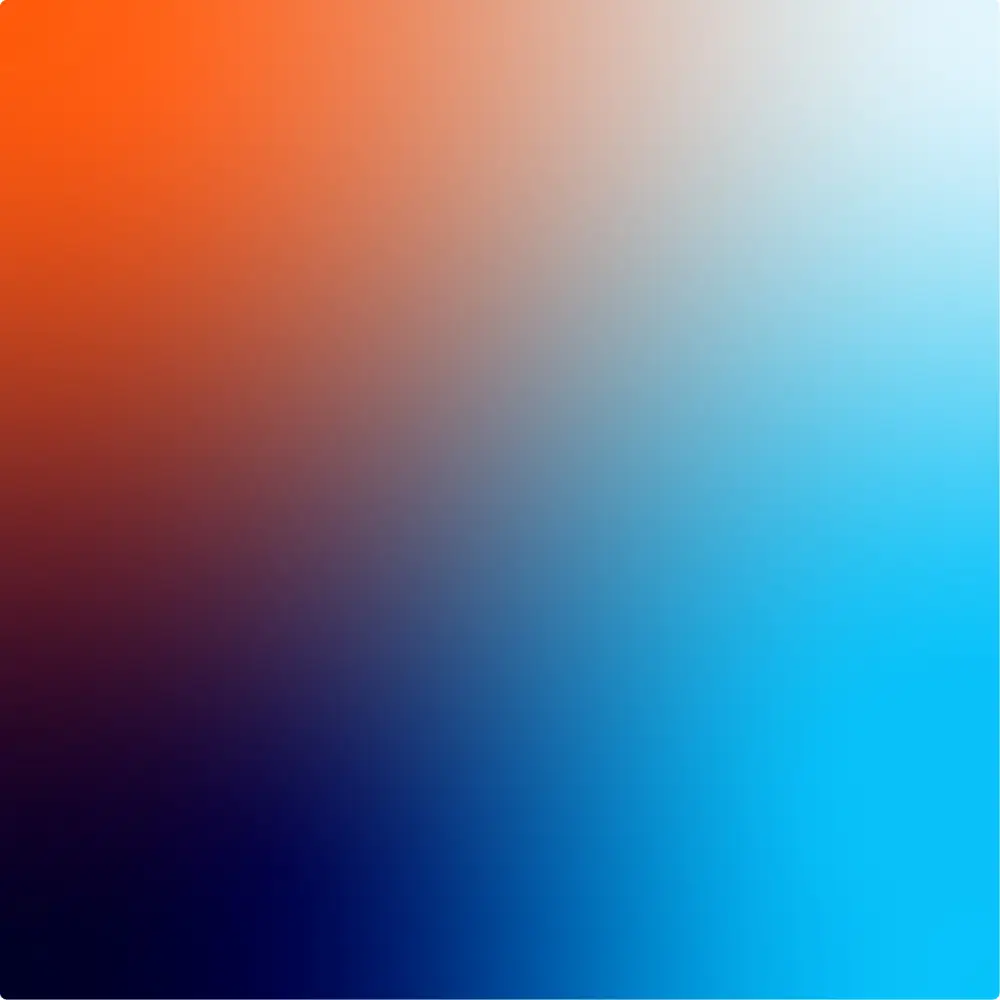

"We pride ourselves on achieving excellence in client service and have chosen an IT support partner that shares this ethos. Air IT Group react quickly to resolve issues and never compromise. Service consistently reflects our required high standards and integrates seamlessly."
Case Study
Browne Jacobson LLP
Browne Jacobson LLP has implemented a strategic IT framework designed to support their long-term growth and evolving business objectives.

Frequently asked questions
Microsoft Copilot is an AI assistant built into Microsoft 365 that helps users generate content, analyse data, and automate tasks through natural language prompts.
Yes. Copilot operates within your existing Microsoft 365 permissions, encryption, and compliance frameworks, ensuring your data remains secure and private.
Absolutely. Administrators can define permissions, access levels, and governance policies. We’ll help you set these up to maintain compliance and control.
Yes. Microsoft Copilot for Microsoft 365 is a licensed add-on. We’ll advise on the right plans and manage deployment alongside your existing subscriptions.
We perform readiness assessments, environment reviews, and governance configuration to ensure your Microsoft 365 setup is secure, compliant, and AI-ready.
Absolutely. Copilot brings enterprise-grade AI capabilities to businesses of any size – helping SMEs improve efficiency, creativity, and collaboration without complexity.
We’re on hand to answer your questions
Can’t find the answer you’re looking for?
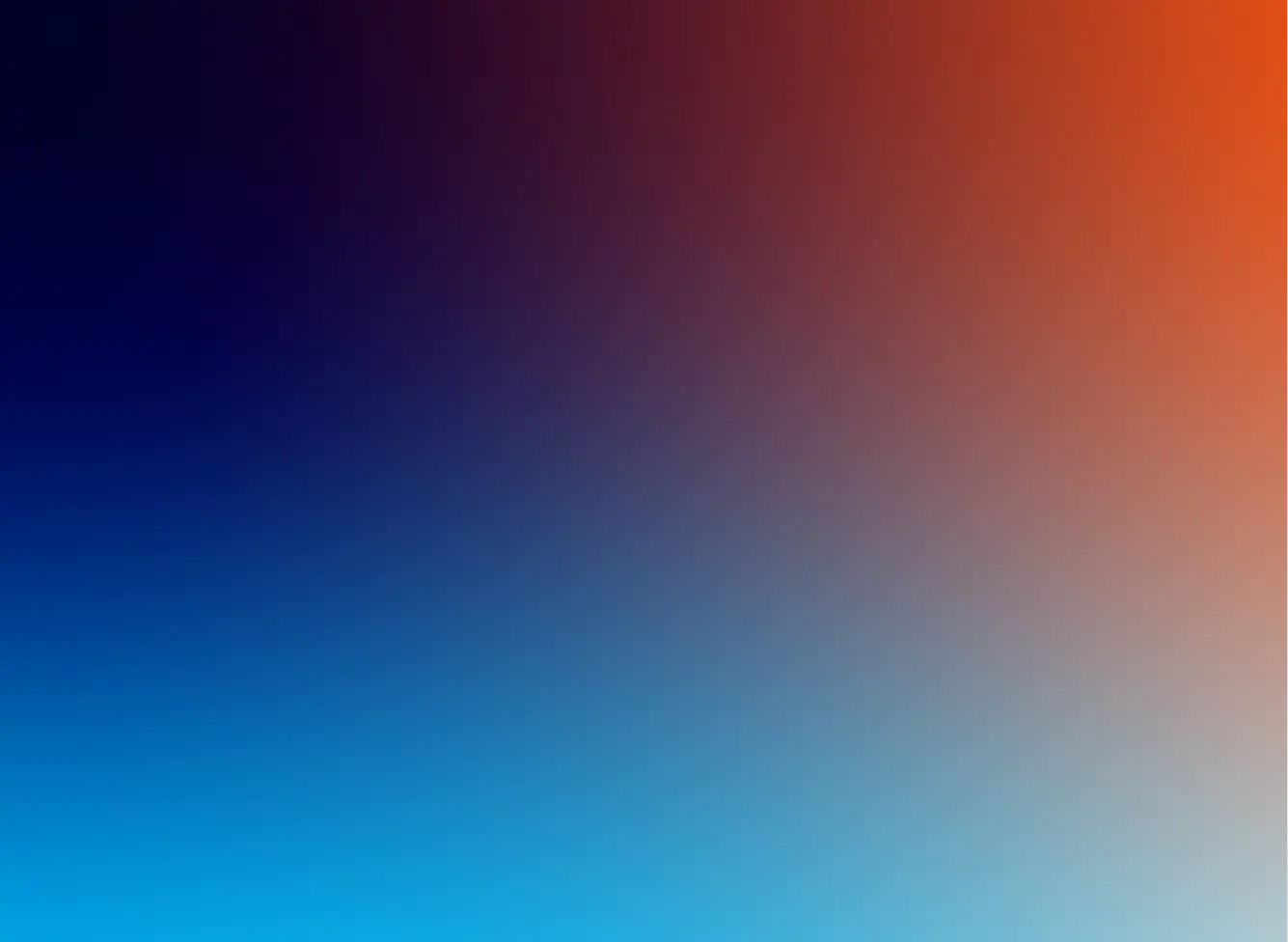
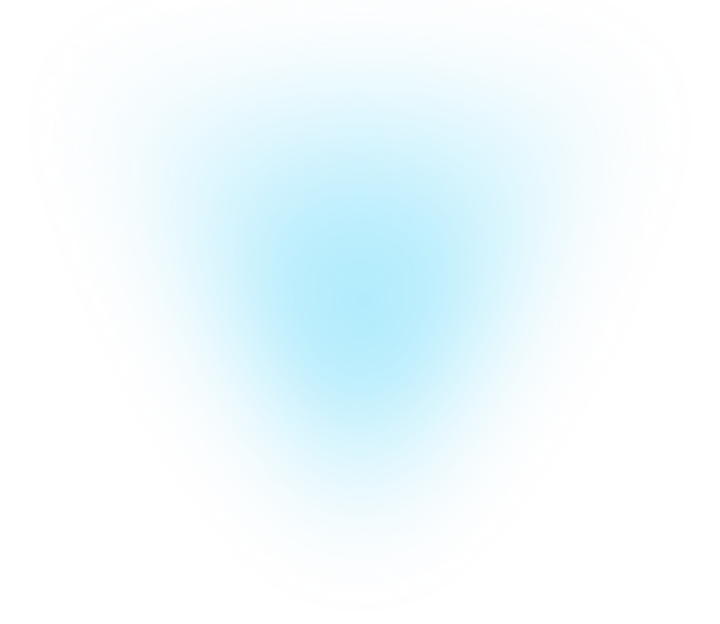
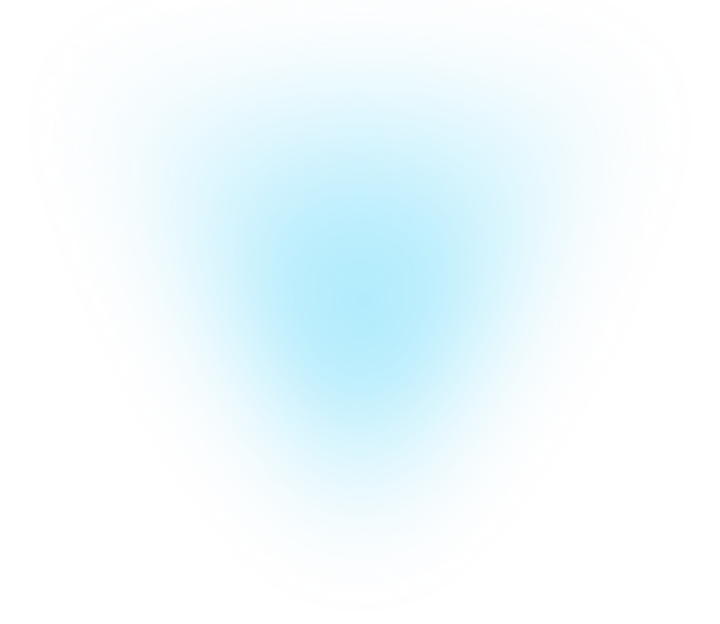
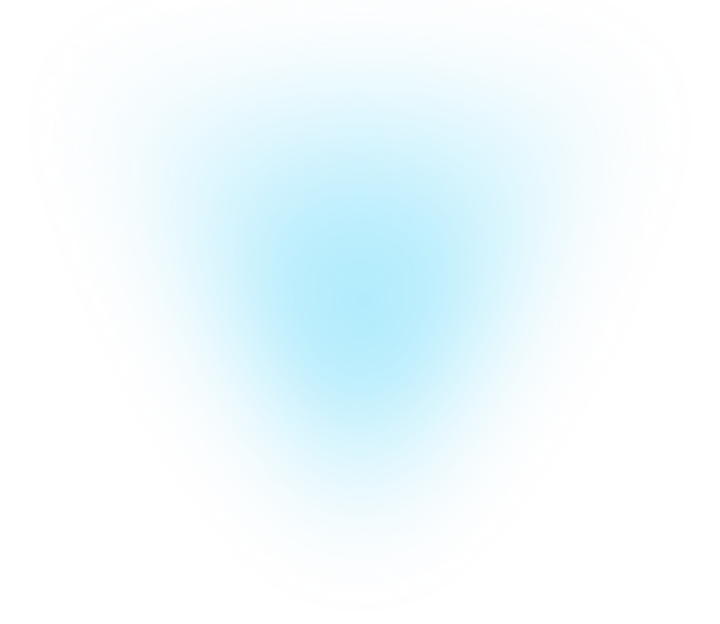
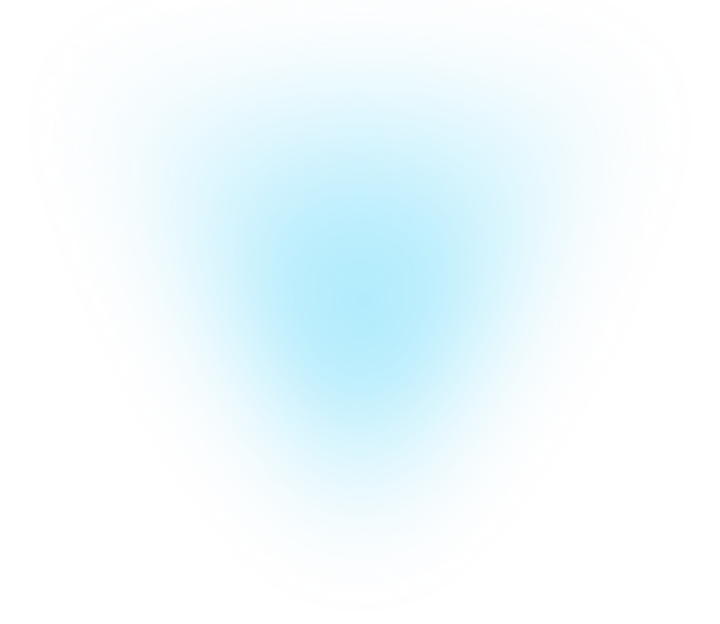
Other Services
From an expert’s perspective
Get a free consultation



