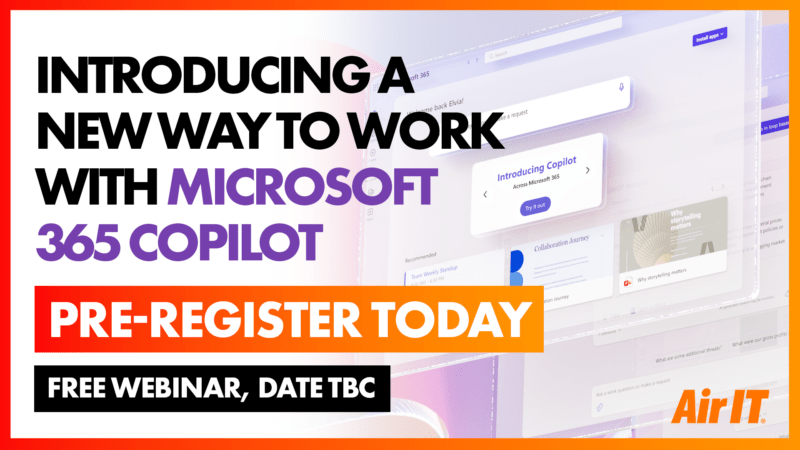ChatGPT can be a powerful tool to boost your productivity. Our article explores 6 amazing ways ChatGPT can optimise and improve efficiency in the workplace and streamline your business processes.

Maximising productivity is essential for businesses looking to gain a competitive edge in today’s fast-paced environment. Cutting-edge technologies have transformed the workplace, and ChatGPT is one of these innovative tools, plus it’s free, at least for the time being!
ChatGPT, an AI language model powered by OpenAI, can unleash a wealth of advantages to boost productivity and streamline business procedures. The model currently comes in two versions – a paid plan and a free plan. The public release of ChatGPT is based on GPT-3.5, but the latest version is GPT-4, which is only available as part of the ChatGPT Plus subscription. ChatGPT Free is a basic version of the ChatGPT platform with restricted access to features, whereas ChatGPT Plus provides users with enhanced capabilities.
ChatGPT-3.5 performs well in chatbots, language translation, and answering simple questions. But GPT-4, on the other hand, is smarter, has quicker response times, understands images, and can process eight times as many words as its predecessor. Here are 6 ways businesses can use tools like ChatGPT effectively:
1. Produce high-quality content
ChatGPT may be a very useful tool for people working in marketing, aiding with a variety of content-related activities. If you’re stuck for ideas for blog pieces, social media content, or marketing campaigns, you may ask ChatGPT for specialised or target audience-related subject recommendations.
ChatGPT can also help you create engaging and informative blog posts or articles by outlining the main points, generating content for specific sections, or even writing complete drafts.
Using ChatGPT as a marketing tool can save you time, ignite creativity, and give you new insights, ultimately enhancing the quality and effectiveness of your content marketing activities.
Here are a few examples of prompts that you can ask ChatGPT to help you with producing content:
- “Write me a job description for the position of [Job Title]. Include details about the responsibilities, qualifications, and any specific skills or attributes required.”
- “Can you suggest some creative blog post ideas related to [topic]?”
- “Write me a ChatGPT policy for my business.”
- “Write me an onboarding plan for a [Job Title] at my company.”
- “Help me develop a social media strategy to increase our online presence and engagement.”
- “Help me create answers for frequently asked questions on our website about [topic].”
- “Help me analyse our top competitors and identify their strengths and weaknesses.”
2. Get quick translations
ChatGPT has been trained on a diverse dataset that includes text from various sources written in different languages, this means the chatbot can understand and generate text in several languages.
You can copy and paste any phrase or sentence written in another language into the chatbot and ask it to translate it into whatever language you like. If you are unaware of the phrase’s language, the chatbot can also be used to quickly identify it.
Additionally, the chatbot can write messages in a wide variety of languages. For instance, ChatGPT may be used to write emails or social media content in any language; all you need to input is a short summary of what you want to write, and ChatGPT will create a well-structured piece of text in your chosen language.
3. Inspiration – can help with brainstorming ideas
ChatGPT can be a helpful tool for brainstorming because it can present you with new ideas, insights, and points of view.
When you’re stuck for ideas or need inspiration, you can ask ChatGPT to produce them for you based on a specific topic, project, or challenge. It may present new ideas and techniques that you had not before explored.
Along with idea generation, the chatbot can be used to explore ideas, pose questions, and encourage creative writing such as blog posts and stories, as well as provide feedback and validation, assessing the strengths and weaknesses of your ideas and refining them in the process. Overall, making ChatGPT an excellent brainstorming partner.
Here are a few examples of prompts that you can ask ChatGPT to help you with brainstorming ideas:
- “Help me generate ideas for a captivating title for my upcoming blog about [topic].”
- “I’m planning an event and need exciting ideas for interactive activities to keep attendees engaged.”
- “I’m looking for ideas to improve customer service. How can we provide a more personalised experience for our customers?”
- “We want to address common customer questions. What FAQs can we create content around?”
- “Help me come up with attention-grabbing subject lines for our next email marketing campaign.”
4. Develop your writing and change text to a specific tone
As mentioned, ChatGPT has been trained on a large dataset, which means the chatbot can not only understand the meaning of a text but can also distinguish between tone and style. For example, the chatbot can write a message in either a formal or pleasant tone.
ChatGPT can not only generate text in specific styles, but it can also generate text that sounds like it was said by a famous person or a character from a movie.
5. Summarise and simplify text
As an AI language model, ChatGPT has the ability to process and understand input text, making it capable of generating shorter summaries of longer pieces of text. When you provide ChatGPT with a long text or a complex document, you can request that it “summarise” or “simplify” the content. The software will try to summarise the main points and important information in a more easy-to-read format.
Likewise, ChatGPT can simplify a complex piece of writing and even explain it to a seven-year-old child.
6. Produce and fix computer code
As well as offering advice, explanations and helping you brainstorm solutions, ChatGPT can be helpful in producing and fixing code. With a simple prompt, you can ask ChatGPT to help write code for a specific task or problem. For example, you may ask it to produce code snippets for typical programming tasks, algorithms, or functions.
If you experience errors in your code, which can be time-consuming to fix, you can describe the issue to ChatGPT, which will assist you in identifying possible issues and providing debugging solutions in seconds.
With the capabilities of providing syntax advice, algorithm and logic explorations and code optimisation, ChatGPT can be a highly useful tool for coding assistance.
Always be mindful when using ChatGPT
It’s important to note that ChatGPT is a consumer platform and is not necessarily aimed at business users, meaning it doesn’t have the controls or data security like a business platform would usually have.
When using ChatGPT, or any other AI language model, it’s critical to be aware of both its advantages and disadvantages. Although the tool has a lot of potential, there are some security, accuracy, and plagiarism risks. Bear in mind, ChatGPT can only offer users information before 2021 as training ceased that year, which can lead to inaccurate and untrustworthy responses.
Verifying the data it provides is crucial, especially for important tasks or research. Always confirm key facts, and only use ChatGPT as a tool to support your decision-making rather than as your sole source of information. If you require information for significant research, don’t overlook experts in the field and don’t be afraid to contact anyone who can provide precise and comprehensive information.
There are concerns that any information that is provided to ChatGPT becomes the intellectual property of OpenAI and uses what you enter to further train the AI model. As AI language models are becoming more popular there is a risk that the information and data stored online might be hacked, leaked or made public. To avoid ChatGPT accidentally sharing critical business information with others, we strongly recommend not to share any sensitive information or data that is owned by your company, such as client, supplier or employee information, or any confidential documents or contracts.
Since the AI language model is still in its research and “learning” preview phase, people can use it for free, for now anyway. However, there is an option to upgrade to the Plus plan for $20 per month where subscribers will receive a number of benefits, such as access to ChatGPT during peak times, faster response times and access to new features and improvements.
Coming soon: Microsoft 365 Copilot Webinar & Bing Chat Enterprise
Microsoft 365 Copilot, an AI-powered function, is set to be deployed later this year. We anticipate that this software will transform how we live, work, and engage with technology. Like ChatGPT, Microsoft 365 Copilot is set to be the ultimate productivity tool, integrating effortlessly with the Microsoft applications you use every day. Once it becomes widely accessible, Microsoft 365 Copilot will be available to Microsoft 365 E3, E5, Business Standard, Business Premium customers for $30 per user per month.
Alongside Microsoft 365 Copilot, Microsoft is set to launch Bing Chat Enterprise, an AI-powered chatbot for work, which is essentially ChatGPT aimed at businesses, and provides a higher level of data protection for businesses with privacy concerns. Bing Chat Enterprise provides relevant and detailed responses based on current information and data within Microsoft 365. For example, employees can ask questions about internal documents, analyse data or look for inspiration.
Bing Chat Enterprise is currently available in preview and is free for Microsoft 365 E3, E5, Business Standard, and Business Premium customers. It will also be available as a standalone product in the future for $5 per user, per month and can be accessed using your work account anywhere Bing Chat is enabled, including Bing.com/chat and the Microsoft Edge sidebar. Bing Chat Enterprise will also be accessible through Windows Copilot in the future.
Bing Chat Enterprise and Microsoft Copilot are set to be huge for businesses by significantly improving employees’ productivity and efficiency. To use and access Microsoft 365 Copilot, businesses will need to ensure it meets certain technical requirements and that certain features are enabled. For example, having the correct permissions in place so that Microsoft 365 Copilot only generates responses based on information that users explicitly have permission to access. It’s important to ensure that the necessary steps are taken to maintain privacy and security when using this powerful tool.
If you would like to be an early adopter or use the trial version as soon as it’s available, please get in touch or contact your Account Manager.
Microsoft 365 Copilot Webinar:
Join our webinar (date TBC) and learn how Microsoft 365 Copilot seamlessly integrates into the apps you use every day to turn your words into the most powerful productivity tool on the planet. The average person uses 10% of what Microsoft 365 apps can do, Copilot unlocks the other 90%.