Small to medium sized businesses (SMBs) face many challenges in today’s competitive and dynamic market. Businesses need to work smarter, faster, and more efficiently to stay ahead of the curve. That’s why Copilot for Microsoft 365 is the perfect solution. In this blog, we will explore how Copilot for Microsoft 365 can make your work easier and more efficient.

Copilot for Microsoft 365 is an innovative tool that seamlessly integrates with Microsoft Edge, Outlook, Word, Excel, PowerPoint, and Teams to enhance productivity by revolutionising the way we work. Copilot for Microsoft 365 is a powerful AI assistant that can improve your productivity across different business functions by providing intelligent assistance in a range of different tasks and scenarios.
Whether you need to write an email, create a presentation, analyse data, or answer questions, Copilot for Microsoft 365 can help you do it faster and better. Below are some examples of how Copilot for Microsoft 365 can help:
Disclaimer: Throughout this blog, the term ‘Copilot’ specifically refers to ‘Copilot for Microsoft 365.’ Any references made to ‘Copilot’ refer to the features and capabilities of ‘Copilot for Microsoft 365’.
Marketing
- Keyword research: Copilot can answer questions related to keyword popularity, competition, and relevance by using data from the web and Microsoft Graph. For example, you can ask Copilot to compare the search volume of different keywords or to recommend related keywords for a specific topic.
- Content curation: Brainstorm email subject lines, headlines, blogs, social media posts and more. Copilot can suggest content ideas based on the target audience, the aim of the message, and the desired tone. Copilot can also pull information from saved documents to generate new content ideas. For example, it can help create a series of LinkedIn posts based on a Marketing Plan document.
- Content optimisation: Create content that is optimised for SEO. You can easily generate blog titles, headlines, meta descriptions, or snippets that include your target keywords. You can also enhance your existing content by adding suggested keywords or headings, allowing you to produce high-quality content that is optimised for both SEO and readers.
- Create presentations: With Copilot in PowerPoint, presentations can be created in record time from an existing document or a simple command and turn ideas into high-quality designed presentations. Copilot can create new presentations based on an existing template and can generate custom images whilst ensuring brand guidelines are maintained throughout.
Sales
- Efficient communication: Manage your inbox, summarise long email thread information and assist with drafting clear and concise replies, enabling quicker communication with customers, prospects, and stakeholders. It can also provide coaching tips on tone and clarity and help with grammar, spelling, and punctuation.
- Prepare for & summarise meetings: Uncover information from documents, presentations, emails, calendar invites, notes, and contacts across Microsoft 365. Copilot can generate meeting agendas, talking points, and questions based on the meeting topic and participants. Copilot can also summarise the meeting in real-time or after the meeting has ended, and identify the agreed-upon next steps, including tasks assigned to specific people.
- Write proposals: Copilot in Word enables users to create a document using a prompt or an existing file. Copilot will generate a proposal for you by utilising information from a spreadsheet or document, which can be reviewed and edited to add content or enhance the tone and style.
- Update sales presentation: Updating sales presentations couldn’t be easier with Copilot in PowerPoint. Slides can be created from a prompt or a file, leveraging enterprise templates and custom images generated by Copilot. Users can also upload a file, such as a Word document or a PDF, and Copilot will extract the key points and create slides from them.
HR
- Recruit & hire talent: Copilot can help HR professionals recruit and hire talent by discovering qualified candidates in the system, creating job descriptions, screening questions, and assisting with writing and sending offer letters and contracts based on the role and requirements.
- Conduct interviews: Copilot can simplify the interview process by searching and providing summaries of relevant information about a candidate from their CV and can assist in scheduling an interview with them. It transcribes the conversation, highlights key points, and even suggests follow-up questions and even evaluates the candidate’s responses and compares them with the job requirements.
- Boost employee morale: Copilot can help HR professionals manage and motivate employees by automating manual tasks in Excel such as generating reports, creating formulas and analysing employee data giving insights to improve employee well-being and retention.
- Employee onboarding & training: Copilot can assist in designing and delivering effective training and onboarding programmes for new employees by creating onboarding materials, training modules, and feedback forms, facilitating a smoother onboarding process for new employees.
Finance
- Analyse & visualise data: Copilot in Excel can quickly and effectively analyse data, draw out meaningful trends, and generate powerful visualisations of data that would otherwise take much longer to create by hand. While Excel is an extremely powerful tool, many individuals have a vision for what they want to accomplish, yet they either struggle to execute it or spend time figuring it out. Copilot is set to break these barriers and unlock Excel’s potential for everyone.
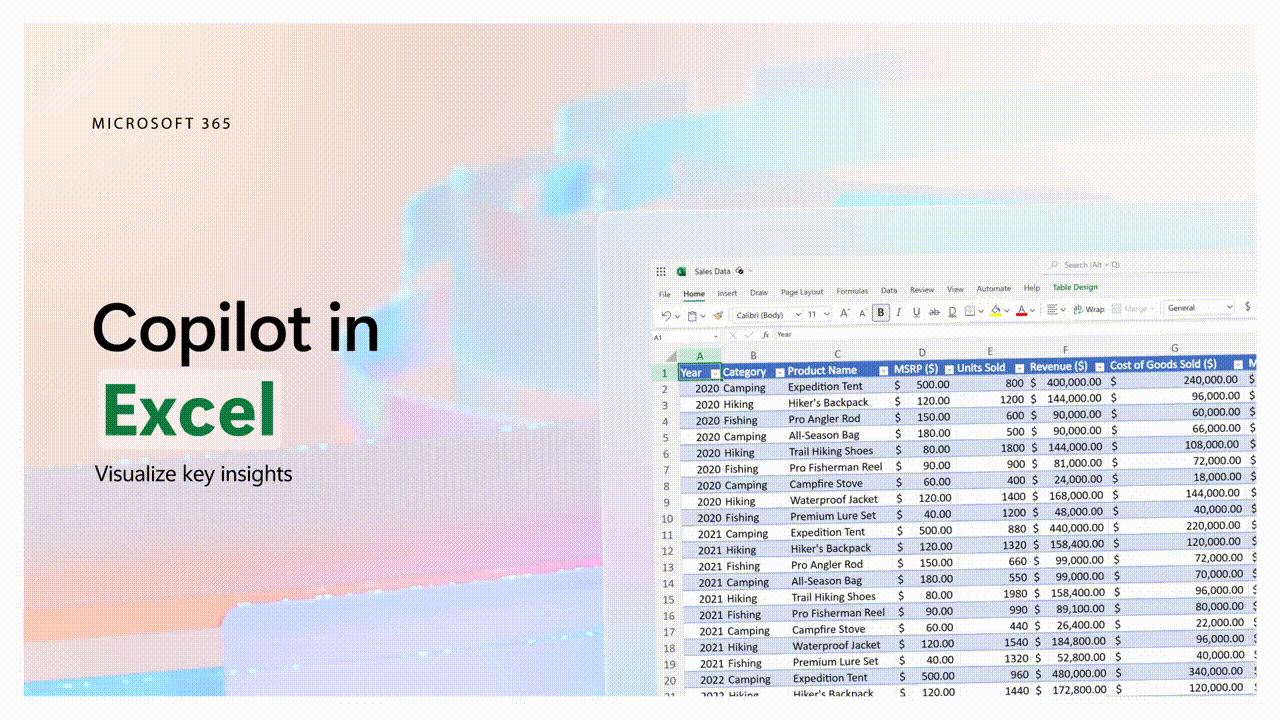
- Budgeting: Use Copilot to create, update, and review budgets and forecasts based on your data and assumptions. Copilot can also help you compare different scenarios and identify potential risks and opportunities.
- Build reports: Transform your financial reports, statements, and disclosures. Copilot will draft, edit, and format your documents with precision, eliminating errors and inconsistencies along the way.
- Automate financial tasks: Copilot can automate various financial processes tasks, such as reconciling accounts, processing invoices, and filing taxes, ultimately enhancing efficiency and accuracy.
Unlock the power of Copilot for Microsoft 365
Copilot for Microsoft 365 is a great way to save time and boost your performance in your work. Find out how Copilot for Microsoft 365 can supercharge your productivity by downloading our webinar.
Delivered by Air IT’s CISO & CIO Lee Johnson and Microsoft’s Chris Williams, our experts take you through the latest trends, insights and information about AI to help your organisation prepare for the adoption of Copilot for Microsoft 365, a cutting-edge tool that aims to help you achieve more.
Please note: Enabling Copilot without conducting a preliminary readiness assessment could result in Copilot not working properly. This could inadvertently grant users unexpected access to sensitive data within Copilot, resulting in security and privacy issues.
Our Copilot for Microsoft 365 readiness assessment is an evaluation of your organisation’s readiness to adopt Microsoft’s new AI solution for 365, Copilot. This will enable you to take full advantage of Copilot’s capabilities when it becomes fully available in 2024.




