Copilot for Microsoft 365
Unlock work productivity and increase efficiency inside your business by making Copilot for Microsoft 365 work for you today.
Request your Copilot Readiness AssessmentThe most powerful productivity tool on the planet is now available to your business
By integrating Microsoft Copilot with Microsoft 365, you leverage the synergy between extensive large language models (LLMs) and your organisation’s data seamlessly within your workflow.
When combined, Copilot will transform your expressions into one of the most powerful productivity tools available to businesses.
Imagine a world where the power of AI technology can improve the productivity of 70% of your users by significantly reducing the amount of time needed to complete everyday tasks such as drafting emails and responses, typing up meeting notes, creating meaningful content, presentations, or analysis. That world is readily available thanks to the AI power of Microsoft and Copilot.
Copilot for Microsoft 365 seamlessly integrates with widely used business applications from Microsoft 365, including Word, Excel, PowerPoint, Outlook, Teams, and others. This AI-powered productivity tool uses LLMs and integrates your data with the Microsoft Graph and Microsoft 365 apps and services to offer instant intelligent support, empowering users to elevate their creativity, productivity, and skills in real time.
How does Copilot for Microsoft 365 work?
Copilot for Microsoft 365 FAQs
-
What is Copilot for Microsoft 365?
Copilot for Microsoft 365 is a game-changer for business owners, offering an intelligent and efficient assistant to streamline your workflow!
Think of it as your virtual co-pilot, seamlessly integrating with Microsoft 365 applications, working with, and for you by enhancing productivity, automating tasks, and providing valuable insights into your data.
With simple prompts, you can effortlessly manage emails, organise your schedules, plus create written content and inspiring visual presentations from your words alone.
Copilot is the go-to solution for maximising efficiency and productivity in your organisation whilst staying ahead in a competitive business landscape. Elevate and modernise your workplace and your team with the ultimate generative AI performance tool for Microsoft 365 success.
-
What do I need to enable Copilot for Microsoft 365
To get started with Copilot for Microsoft 365, you will need to activate and purchase the add-on plan + have either one of the following licensing prerequisites.
- Microsoft 365 Business Standard
- Microsoft 365 Business Premium
- Microsoft 365 E5
- Microsoft 365 E3
- Office 365 E3
- Office 365 E5
- Microsoft 365 A5 for faculty
- Microsoft 365 A3 for faculty
- Office 365 A5 for faculty
- Office 365 A3 for faculty
We do however advise that organisations should consult with their managed service provider or IT manager to undergo a thorough Copilot for Microsoft 365 Readiness Assessment.
A readiness assessment will identify any potential data security risks, shortfalls and highlight any other implications your organisation should consider before adoption.
To request your readiness assessment with Air IT, please contact your account manager or complete our Copilot Readiness Assessment form at https://info.air-it.co.uk/microsoft-365-copilot-assessment
-
How much do Copilot licenses for Microsoft 365 cost?
As of 16/01/24, Microsoft announced that Copilot for Microsoft 365 was available for business users to purchase with no minimum seat requirements with all qualifying licenses.
Copilot for Microsoft 365 is available to purchase for £24.70 per user, per month, billed in full annually.
-
What are the benefits of Copilot for Microsoft 365 applications?
Copilot for Microsoft 365 brings numerous advantages to users. This integration enhances productivity by working seamlessly with popular Microsoft 365 applications in the following ways.
- Copilot for Word – In Word, Copilot revolutionises your writing process by improving efficiency and fostering creativity. With its features, you can create, summarise, comprehend, refine, and elevate your documents effortlessly from simple or detailed prompts to Copilot. Copilot will also enhance capabilities like visualising text and converting it into a table as well as allow you to build on existing prompts and draft documents by referencing up to three other documents, and easily discover information related to your document.
- Copilot for PowerPoint – Copilot in PowerPoint is your creative ally, you’ll be able to turn your ideas into vibrant presentations effortlessly from a few simple prompts. Acting as your personal assistant, Copilot can convert written documents into engaging decks effortlessly including creating your speaker notes and any source information origins. With Copilot in PowerPoint you can start a new presentation with ease, whether from a simple prompt or an outline. Simplify lengthy presentations with a single click and employ natural language commands to tweak layouts, reformat text, and even create synchronised animations instantly.
- Copilot for Excel – In Excel, Copilot collaborates with you to analyse and delve into your data. It aids in exploring and gaining a deeper understanding of your data, facilitating analysis and visualisation. Effortlessly highlight, filter, and sort your data with Copilot’s assistance or ask Copilot to identify trends and it will provide you with a detailed summary on its findings.
- Copilot for Outlook – Copilot in Outlook helps you keep on top of your inbox as well as giving you the tools to create impactful communications be it in brief or detail. Copilot can also provide your with a summary of long email threads, giving you the option to jump to the source of the summarised content, provide you with suggested actions to items, replies and follow-up meetings. Copilot also gives you the option to choose length and tone when you come to draft and email.
- Copilot for Teams – In Teams, Copilot will assist you by providing recaps on conversations, identify and organise key discussion points, and summarise actions. As Copilot specific questions in a chat and get answers to your questions instantly, or simply ask Copilot to summarise a catchup on what you’ve missed. Copilot in Teams will also help you by creating meeting agendas based on chat history and identify individuals for follow-ups, as well as scheduled your next check-in.
- Copilot for Loop – Copilot in Loop empowers you to harness the potential of collaborative thinking. Engage in co-creation, stay informed, and maintain synchronisation with your teammates helping you and your team to collaboratively efficiently with your teammates.
- Copilot for Whiteboard – Copilot in Whiteboard helps you to accelerate, process, generate, categorise, and summarise your ideas.
- Copilot for OneNote – In OneNote, Copilot transforms your approach to planning and organising, ensuring you’re well-prepared and proactive in acting on your notes. Gain enhanced insights into your notes by posing thorough questions, generating content summaries, requesting Copilot to create content, and improving the clarity of your writing.
-
What are the risks of deploying Generative AI technology?
While AI implementation offers many advantages for businesses, organisations must recognise the associated risks. These include potential biases in AI algorithms, data accessibility, management and security, inaccuracy or hallucinations that may be caused by irrelevant supporting content or associated historical documentation. Other factors organisations should consider are:
- The legal considerations
- Unique risks associated with your organisation or industry?
- Ethical implications
- Intended use of generative AI within your organisation and who should have access to it
- Providing the right people with the correct access to the technology
- Training requirements
- Planning, testing, and launch actions required for rollout
A full overview of the risks and considerations businesses should consider can be found in our Business Owners Guide to Generative AI which can be found at https://info.air-it.co.uk/generative-ai-guide
-
What are you productivity gains of using Microsoft Copilot?
In 2023, Microsoft conducted its pilot programme of Copilot under its ‘Early Access Programme’. This programme contributed to the research of its ‘Copilot for Microsoft 365 Usage in the Workplace Survey’ which was conducted on 297 customer respondents who had been using Copilot for longer than 3 weeks. Delivered in Microsoft’s ‘Work Trend Index Special Report’ the study identified the following.
Copilot users are more productive – and complete work faster:
- 70% of Copilot users said they were more productive, and 68% said it improved the quality of their work.
- 73% said they could complete tasks faster.
- 64% said Copilot helps them spend less time processing email.
- 85% said Copilot helps them get to a good first draft faster.
- 87% said Copilot makes it easier to get started on a first draft.
- 86% said Copilot makes it easier to catch up on what they missed.
- 84% said Copilot makes it easier to take action after a meeting.
- 75% said Copilot saves time by finding whatever they need in their files.
- 71% said they saved time on mundane tasks.
Copilot improves quality and creativity:
- 68% said it improved the quality of their work.
- 57% said it made them more creative.
- 68% said Copilot helped them jump-start the creative process.
- 72% said it helped them generate ideas while writing.
Copilot is shifting how users spend their time:
- 67% said Copilot saved them time so they could focus on more important work.
- On average, users reported daily time savings of 14 minutes, or 1.2 hours a week.
- 22% of people said they save more than 30 minutes a day.
- If users reported saving more than 30 minutes a day, Microsoft asked them what they spent that saved time on. The top answer was focus work (53%), and hardly anyone was spending it on administrative tasks such as data entry (7%). However, the second most common answer was using that time for additional meetings (16%)—which could be counterproductive on top of already high meeting loads. These time savings are extraordinary, but it will be key for everyone to reinvest their refunded time wisely.
The value add of Copilot:
- Early users told Microsoft once they’ve worked with Copilot, they don’t want to go back to working without it
- 77% would not want to give it up.
- Most people also said they would rather have access to Copilot than a free lunch at work—on a monthly (88%), bi-weekly (79%), or weekly (77%) basis.
- 30% even said access to Copilot would influence their choice of future employer.
- Overall, users were 29% faster in a series of tasks (searching, writing, and summarising).
- Users were able to get caught up on a missed meeting nearly 4x faster.
- 64% of users said Copilot helps them spend less time processing email.
- 85% of users said Copilot helps them get to a good first draft faster.
- 75% of users said Copilot “saves me time by finding whatever I need in my files.”
- 77% of users said once they used Copilot, they didn’t want to give it up.
Copilot users completed tasks faster – while preserving quality and accuracy:
- Users were 29% faster in the three tasks, taking 29 minutes and 42 seconds, compared to 42 minutes and 6 seconds without Copilot.
- For the writing task alone, a first draft with Copilot took 8 minutes and 12 seconds versus 13 minutes and 48 seconds.
- Across all three tasks, there was no statistically significant difference in accuracy.
- A Large Language Model (LLM) panel also scored the blogs written with and without Copilot. There was no statistically significant difference in quality.
- 85% of users said Copilot reduced effort to complete the tasks.
-
What are benefits to Sales professionals of using Copilot for Microsoft 365?
As part of the Microsoft ‘2023 Word Trend Index Report’, Microsoft surveyed 133 salespeople who use Copilot for sales, it identified:
- On average, users reported saving 90 minutes a week
- 83% said Copilot for Sales makes them more productive.
- 79% said it reduces the amount of administrative work they have to do.
- 78% said it helps them stay in the flow of work.
- 76% agreed AI would help them find the information they need
- 75% of salespeople cited the positive impact of using Copilot to identify sales opportunities
- 75% of salespeople agreed it would help them identify sales opportunities
- 74% cited benefits of unifying marketing and sales data.
- 73% said they can complete tasks more easily.
- 73% agreed that it would help provide competitive analysis and insights
- 68% said they can keep their Customer Relationship Management (CRM) systems up to date with less effort.
- 67% said they can spend more time with their customers.
- 64% said it allows them to better personalize customer engagements.
- 58% said they find CRM information they need faster.
- Over time and further research, Microsoft expects Copilot to result in more deals closed for businesses.
Additional benefits for Sales professionals using Copilot include:
- Refine a discovery session within Copilot for Loop
- Discover and summarise company information using Copilot for Edge/Bing
- Easily find tasks and asks within your emails with Copilot in Chat app in Teams
- Create or update presentations with Copilot for PowerPoint
- Summarise a meeting to identify items discussed and status using Copilot for Teams
- Create a proposal based on up to three documents using Copilot for Word
-
What are benefits to Marketing professionals of using Copilot for Microsoft 365?
There are many benefits of using Copilot for marketing professionals, these include:
- 85% said Copilot helps them get to a good first draft faster.
- 87% of users said Copilot makes it easier to get started on a first draft.
- 79% said it reduces the amount of administrative work they have to do.
- 78% said it helps them stay in the flow of work.
- 64% said Copilot reduces time spent processing email.
Additional benefits for marketing using Copilot include:
- Reducing time spent on market research using Copilot for Bing
- Helping you to instantly spot trends in your data within Excel
- Supporting you in creating a promotional plan within Word
- Content creation for social media posts.
- Significantly reducing the time it takes to build a pitch deck in PowerPoint
- Assisting you in creating a letter or email response in Outlook
-
What are benefits to Customer Service professionals of using Copilot for Microsoft 365?
As part of the Microsoft ‘2023 Word Trend Index Report’, Microsoft surveyed two groups: 6,500 agents who used Copilot and a control group of 5,000 agents who did not use Copilot. The findings identified:
- 75% agreed that AI would find the information they need
- 70% of customer service agents cited the benefits of intelligently routing issues to appropriate agents
- 68% agreed it helped them create a first draft of a document
- 68% saw the benefits of detecting trend trends across agent-customer interactions
- 68% felt it would help them to stay in a productive workflow
- Agents with Copilot had a 12% reduction in time spent resolving a case.
- 10% of cases that normally require collaboration with peers were resolved independently when agents had access to Copilot—meaning fewer customers had to be put on hold.
- Over time and further research, Microsoft expects Copilot to result in more customer service cases resolved and happier customers for businesses.
-
What are benefits to Financial professionals of using Copilot for Microsoft 365?
Microsoft looked at how Finance can benefit from Copilot use and found:
- 76% agreed it would help them find the information they need
- 73% cited that it would simplify financial reporting.
- 72% said that it would positive impact on validating data quality
- 72% agreed that it would help identify opportunities to improve financial performance.
- 70% confirmed agree it would unify disparate sources of data
-
What are benefits to HR professionals of using Copilot for Microsoft 365?
Benefits for Human Resource professionals using Copilot include:
- Utilising Copilot in Word to create a job description for specific roles based on supporting documentation e.g. role or departmental core responsibilities document.
- With Copilot in Microsoft 365 Chat you can ask Copilot to provide a summary of the skills, experience, and qualifications of a candidate based on a specific resume
- When using Copilot for Loop, HR professionals can ask Copilot to create a set of interviewing questions for a specific position as well as prepopulate specific questions around the criteria you set.
- HR professionals can use Copilot in Teams after an interview has been completed to provide suggestions for follow-up questions based on what was discussed in the meeting or suggest suitable questions for important areas not covered in the first meeting.
- With Copilot for Word HR can ask Copilot to create an offer letter to an individual for a specific role and start date, and reference key criteria from a document such as a company handbook.
- Using Copilot in PowerPoint, HR professionals can create onboarding materials, with the ability to create a presentation, based on a specific job description it will output an overview of the job and responsibilities.
-
What are benefits to Cyber Security professionals of using Copilot for Microsoft 365?
Microsoft looked at how Copilot for Security can help defenders, regardless of their expertise level. We compared the performance of 149 new-in-career security analysts divided into two groups, one with Copilot and one without. Both groups were asked to identify scripts used by cyber attackers, create incident reports, and identify appropriate remediation steps. The results showed that:
- Copilot users were 44% more accurate and 26% faster across all tasks.
- 86% said Copilot for Security helped them improve the quality of their work.
- 83% said Copilot reduced the effort needed to complete the task.
- 86% said Copilot made them more productive.
- 90% said they want Copilot the next time they do the same task.
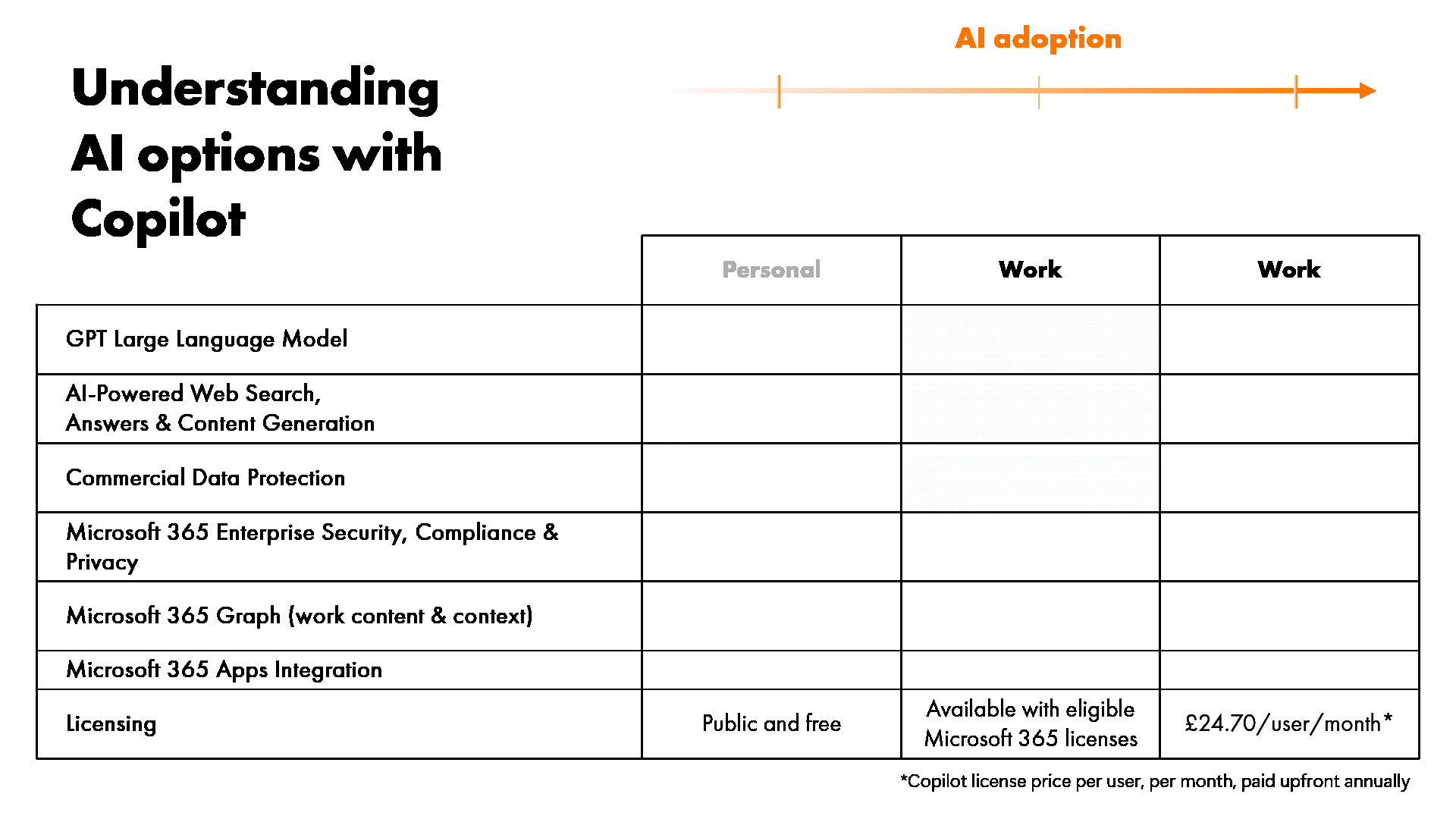
Essential Copilot resources

NEW: Copilot for Microsoft 365 LIVE demo
Our live demonstration is hosted by Air IT’s CCO Spencer Lea, who is joined by CIO/CISO Lee Johnson, CTO/Head of Automation Peter Pendlebury, and Microsoft’s Chris Williams. Recorded live over 1 hour 27min our expert panel explores and discusses the business benefits of Copilot for Microsoft 365.

Prepare for 365 Copilot presentation
Delivered by Air IT’s CISO & CIO Lee Johnson and Microsoft’s Chris Williams. Our experts will take you through the latest trends, insights and information about AI to help your organisation prepare for the adoption of Copilot for Microsoft 365.

NEW: Countdown to Copilot
Our Countdown to Copilot is an essential guide that will help any small and medium-sized businesses effectively deploy Copilot for Microsoft 365 across an organisation with a strategic 5-point plan.

Copilot Readiness Assessment
Copilot for Microsoft 365 is now available to all businesses and has been described as the most powerful productivity tool on the planet. With the full release available to organisations with no minimum seat as of 16th January 2024, organisations should consider the risks, benefits and their general readiness for business rollout..

Business Owners Guide to Generative AI
We are experiencing a real-time revolution in AI. In this guide, we will provide an overview of Generative AI, showcasing its ability and providing insights into business adoption, risks, benefits, readiness and how you can unlock the power of Generative AI tools like Copilot for Microsoft 365.
Book your Copilot Readiness Assessment
To esnure your business is prepared for Copilot adoption and rollout, we advise you to take our Copilot readniess assessment today, please contact us and we will help you take the necessary steps to ready your business for generative AI.
Request Readiness Assessment