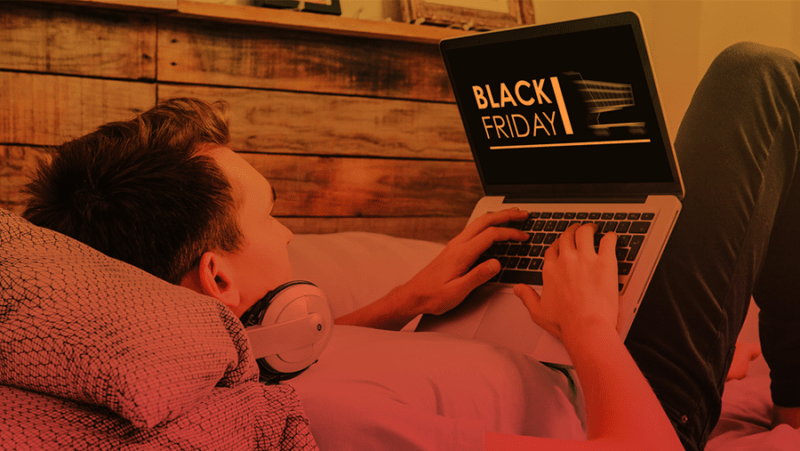Christmas is a time for giving, but your online credentials and sensitive business information should never be on the list. By implementing these cybersecurity measures, you can ensure your business and employees stay protected throughout the festive season.

1. Reassess and future-proof your cyber security
The past few years have likely brought significant changes to how your business operates. When was the last time you thoroughly evaluated your security strategy? Does it align with the demands of remote work, online sales, and evolving threats?
Cybercriminals are very good at adapting to new technologies and circumstances, so don’t get caught short. A cyber security audit is a great place to start, with regular vulnerability scans and penetration tests to keep new threats at bay.
2. Prioritise employee training
Your employees are your frontline defenders against cyber threats. Yet, without proper training, they could inadvertently put your business at risk. Equip your team with the knowledge to recognise phishing attempts and other cyber scams.
Make cybersecurity training a continuous priority. A business-wide user awareness refresher can serve as an impactful New Year’s resolution, building a resilient culture of security across your organisation.
3. Stay vigilant
As we approach the festive season, most of us are spending more time online and can often start to take our eye off the ball. This is only heightened by remote working which can make employees feel detached from everyday security practices.
Cyber attacks don’t have to be sophisticated to succeed. Thanks to things like phishing emails, credentials can end up on the Dark Web without you ever knowing, and sold to cybercriminals who can then access your accounts and sensitive data. Dark Web monitoring is a reliable way of ensuring that your credentials don’t end up in the wrong hands, by searching the most secretive parts of the Dark Web and criminal hacker underground 24 hours a day, 7 days a week, 365 days a year.
Cybercriminals operate at all times of year, so it’s important to stay vigilant at all times.
4. Take insider threats seriously
Insider threats, whether malicious or accidental, remain a critical concern. With human error contributing to a significant portion of breaches, it’s vital to minimise unnecessary access privileges and foster a security-conscious workforce.
Proactively addressing insider risks not only protects your business but also strengthens overall operational integrity.
5. Recognise phishing scams
Cybercriminals exploit the increase in holiday parcel deliveries through phishing scams that impersonate trusted retailers. These scams aim to harvest sensitive information under the guise of resolving fake delivery issues.
An advanced email security solution like Mimecast, which looks for impersonation tactics, can help to identify and alert users to these types of scams.
Whether it’s in a personal or professional setting, employees should always be on the lookout for potential scams. Check out our guide to avoiding Black Friday scams – it’s just as relevant to Christmas shopping.
6. Secure mobile devices
With the rise of remote work, personal devices are increasingly used for business purposes. Ensure that all devices accessing company information are subject to robust security protocols.
Leverage Mobile Device Management (MDM) tools to enforce policies such as selective data wiping, application management, and remote locking. These measures provide control over both corporate-owned and personal devices.
You can then implement policies like selective data wiping, application management, remote locking and more.
7. Encrypt and protect devices
When it comes to using company devices, encryption is key to keeping them secure and can help prevent data from falling into the wrong hands in case of loss or theft. For mobile phones, this will be in the form of a PIN code, and on Windows computers, BitLocker should be enabled.
Despite being one of the simplest cyber security tips, this is an important step in helping you protect important data. This is an effective, yet often overlooked, security control that all businesses should have in place.
8. Keep software up-to-date
Outdated software often serves as an entry point for cybercriminals. End the year by ensuring all systems and applications are up to date with the latest patches and bug fixes. Encourage staff not to dismiss or delay updates – they exist for an important reason.
A managed IT support service can take away the burden of these updates and ensure that cybercriminals won’t be able to take advantage of any vulnerabilities.
9. Use a password manager
Outdated software often serves as an entry point for cybercriminals. End the year by ensuring all systems and applications are up to date with the latest patches and bug fixes. Encourage staff not to dismiss or delay updates – they exist for an important reason.
One of the easiest cyber security tips you can take on board is to safely store your passwords in a password manager. Our guide to password managers explains how they work to keep your passwords safe as well as strong.
10. Implement two-factor authentication
Managing passwords across dozens of accounts can lead to risky practices like reusing credentials. Avoid this by adopting a password manager to generate, store, and organise strong, unique passwords. Password managers are a simple yet powerful tool to enhance security while reducing the cognitive load on employees.
Our guide on how to enable two-factor (2FA) authentication for end users explains how to add an extra layer of security to your Office 365 account and how to use the Mobile Authenticator App for 2FA.
11. Develop a backup plan
When disaster strikes, it’s important that you can begin to take action straight away. Cybercriminals can introduce threats like ransomware which encrypt your files, demanding payment for their release.
Whilst you should have measures in place to prevent this from happening to begin with, a disaster recovery plan is vital for regaining access should the worst happen. It means that, in the unexpected event of data loss, you can stay calm knowing that you can still access all your important data and files.
You can potentially save your business thousands of pounds by having an effective backup plan – ransomware is the biggest threat faced by SMBs. According to Gartner, the average cost of IT downtime is a staggering £4,000 per minute, with larger organisations facing even higher losses. Plus, under the General Data Protection Regulation (GDPR), all businesses must be able to restore access to personal data following an incident.
12. Take a proactive approach
Reactive strategies are no longer enough. Invest in proactive measures like advanced security systems, continuous monitoring and compliance protocols to protect your business from potential breaches. Disaster recovery will get you back on track following a major incident, but it should only be the final part of your business continuity strategy. Now that businesses are increasingly operating online, it’s essential to ensure that all necessary measures are in place for compliance and security.
Even with the most advanced disaster recovery measures, the consequences of a data breach can’t be escaped. The risk of compromising your business and/or customer data, not to mention damage to your reputation, is too great to ignore. Making a significant financial investment in this may be off-putting, but the cost of ignoring it will be much greater in the long run.
Want more cyber security tips?
Here at Air IT, our mission is to help businesses succeed through technology. Our advanced managed cyber security services will safeguard your organisation from threats and vulnerabilities, be they malicious or accidental. If you’re looking for cyber security services to help protect your business, contact us to discuss your needs further.