-
Services
-
About us
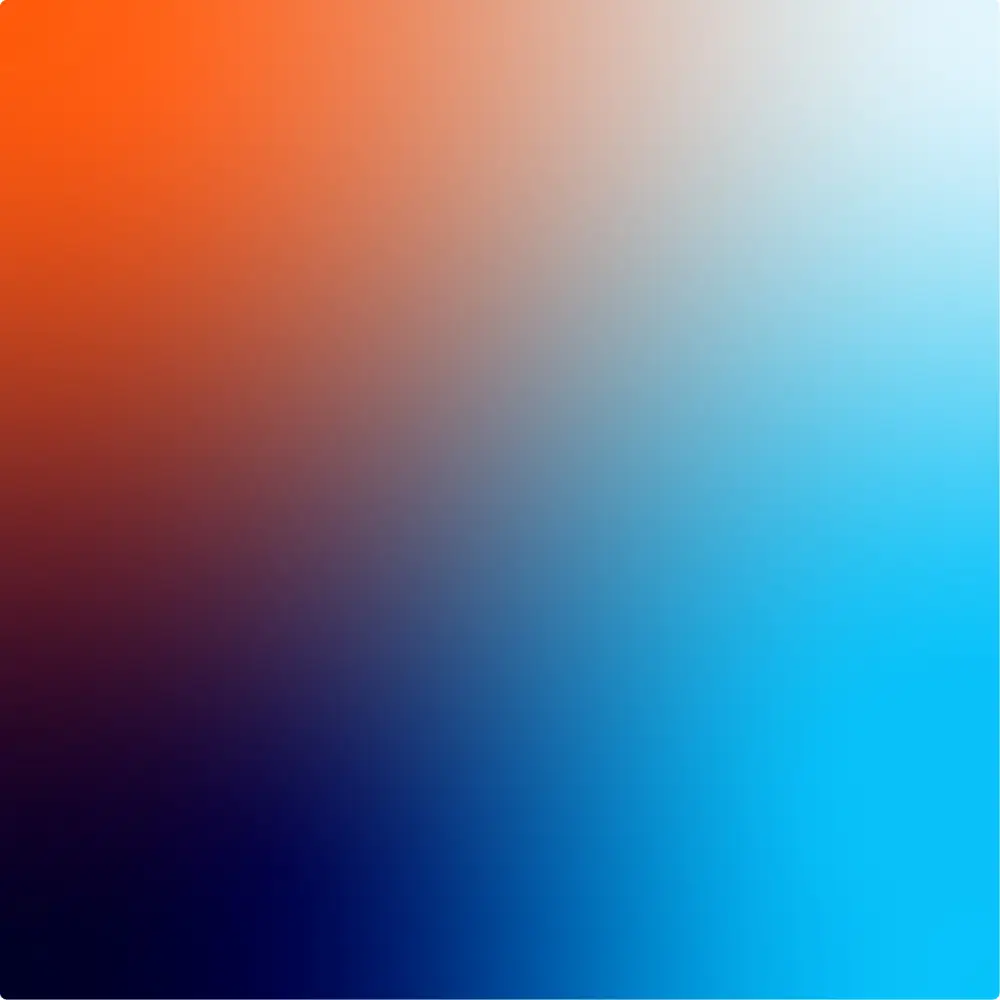

MacOS 13 Ventura End of Life Explained
To remain efficient, secure, and of course competitive, products from our favourite tech leaders must evolve. In line with this, Microsoft is ending support for Windows 10, while Apple is gearing up for major changes in its macOS line-up.
With macOS Ventura (version 13) approaching its end of life, we’ll see the release of macOS Tahoe 26 this autumn. To remain secure, it’s imperative that businesses now consider and begin exploring their upgrade options.
When will macOS Ventura (version 13) support end?
Apple is expected to end support for macOS Ventura (version 13) on 30th November 2025, which means that after this date, Ventura will likely no longer receive security updates, bug fixes, or software support. In other words any systems still running macOS Ventura (version 13) will be more vulnerable to threats and compatibility issues.
The transition follows Apple’s standard lifecycle practise where a new version of macOS is released each year, but support continues for the three most recent versions. With the upcoming launch of macOS Tahoe 26, Ventura will most likely fall outside this support window.
What happens after the deadline?
From 30th November 2025, businesses still using macOS Ventura (version 13) will:
- No longer receive free security update releases
- No longer receive technical support from Apple
- No longer receive bug fix patches
- They may see a decline in performance.
- They may see App compatibility issues.
What are the possible consequences?
Without important security and patch updates, devices running macOS can become increasingly vulnerable to known cyber threats, with serious consequences. Not only can these threats compromise business, staff, and customer data, they can also result in risks to compliance and operational stability.
Especially worth noting here is that industries with high Mac adoption – which can include education, research, and retail – face unique challenges when running unsupported software. These sectors often rely on seamless integration between applications, systems, and shared networks across multiple locations. Without the ongoing support provided by continuous software updates, these integrations can be compromised, ultimately affecting sales, productivity and workflows.


Stay secure and productive with the latest macOS software update.
Apple’s next big macOS update, macOS Tahoe, is set to launch in October 2025 with a version that brings a fresh new design and adds features that make it easier to get things done, besides keeping your Mac more secure and working better with other Apple devices.
One of the most notable changes is the new Liquid Glass look, which makes the interface feel smoother, clearer and more modern. It’s built to run especially well on newer Macs and includes tools to help with everyday tasks.
As these changes might affect how some of your apps work, or how you use your Mac day to day, it’s a good idea to be prepared. We suggest checking to see if your Mac can run Tahoe, testing important apps to make sure they’ll work with Tahoe, and helping your team get used to this new macOS update’s layout and features.
Now’s the time to upgrade any devices running outdated versions of macOS. If you’re still using macOS Ventura, start planning an upgrade so your Mac stays secure and up to date.
Julia Jones
Don’t let ageing technology hold you back
We recommend that you keep your Mac systems within Apple’s recommended three-year benchmark so they provide optimal performance, security, and compatibility. (Replacing machines older than 7 years, may be more cost-effective than upgrading.)
At Air IT Group, we offer dedicated Mac Support for Mac-powered businesses, including expert guidance on system upgrades, as well as how they should be configured and used.
Get a free consultation
How can we help?
For any enquiry about our services, we have local IT support offices across the country. Contact us today to discover how we can help your business grow.


