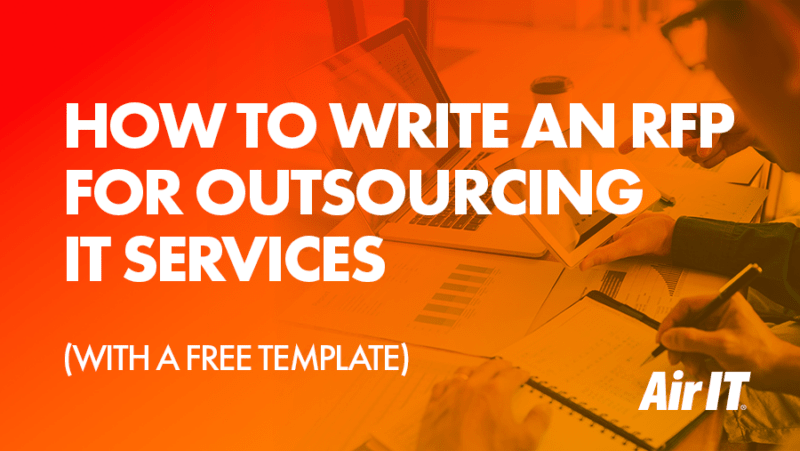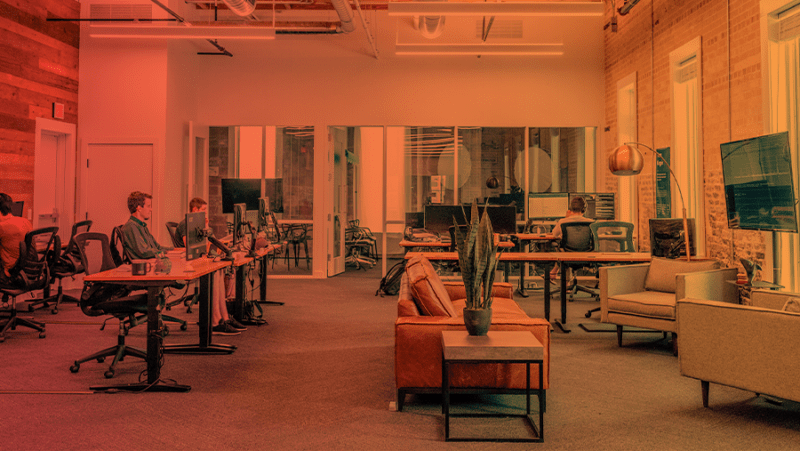Remote and hybrid working were introduced to many as a result of the pandemic, but it's clear that these are no longer temporary solutions. This is now the new way of working, so it’s crucial to have the right setup to ensure that you’re able to maintain high levels of productivity and focus. In this article, we will explore the abundance of benefits of using dual monitors when working from home.

You should try to create a workstation that mimics your office space as accurately as possible. Ensure that you have a desk, comfortable seating and the right technology to do the job. If possible, we recommend using two monitors as opposed to one, especially when working remotely.
Give it a try
If you’re used to using two screens in the office, it’s likely that two screens will benefit you when working remotely as it will provide you with some normality, among other advantages. If you’re not accustomed to using two monitors in the office, it’s worth giving it a try at home as it will help to boost your productivity and efficiency.
Once you’re familiar with using two monitors (the adjustment period is usually a week or two), you’ll wonder how you ever managed without a second screen. If you use an ergonomic ‘split’ keyboard, imagine trying to go back to using a regular one – it would seem cumbersome and unproductive, right? That’s the kind of impact a second monitor would have.
The benefits of dual monitors
The main benefit of using two screens is increased productivity. When working remotely, it’s easy to get distracted or find yourself lacking in motivation, which makes having a conscious focus on productivity even more important.
Research has shown that the average time it takes to complete tasks is significantly lower for people who use two displays than people on traditional desktops or laptops. Just think about how many seconds it takes to close one window and open another. Now think about how many times you repeat that process each day and how much time you could be wasting over a year.
Dual monitors also help to maintain focus. Imagine being about to have your email inbox open on one screen, whilst being able to work on another document on a secondary screen. It would allow you to stay concentrated on certain tasks, only having to break this concentration when something important comes up on your other screen. Ultimately, a second monitor facilitates communication and creativity; making it easier to collaborate with colleagues as you can keep your shared ideas on one screen, whilst working on the other.
The benefits are endless; multi-taking is made easy, copying and pasting between two documents is painless, and the efficacy of video conferences can be boosted by having an entire screen dedicated to your notes. Perhaps the most important benefit is that dual-screen configurations are generally more pleasant to use, making working remotely more enjoyable.
What you will need
It isn’t difficult to set up a second monitor, and it can be done relatively inexpensively. If you are buying a new laptop, make sure you get one with a graphics card that can contend with two monitors (most should be able to). If you want to add a second display to an existing computer, you may have to upgrade your existing graphics card (again, this should be affordable).
It’s important to think about how much desk space you have available – a common dual monitor configuration is two 22” displays, but if you don’t have room you might want something smaller.
How to do it
Setting up a second monitor is surprisingly straight forward but if you decide you want a third, things can start to get tricky. All sorts of specially designed auxiliary screens are available, and it’s always worth double-checking with an IT expert if you are unsure.
Air IT is an award-winning Managed Service Provider (MSP). In addition to providing fully managed IT support, we offer independent advice on what products are right for your requirements and can also assist with the procurement process. Get in touch today to find out more.